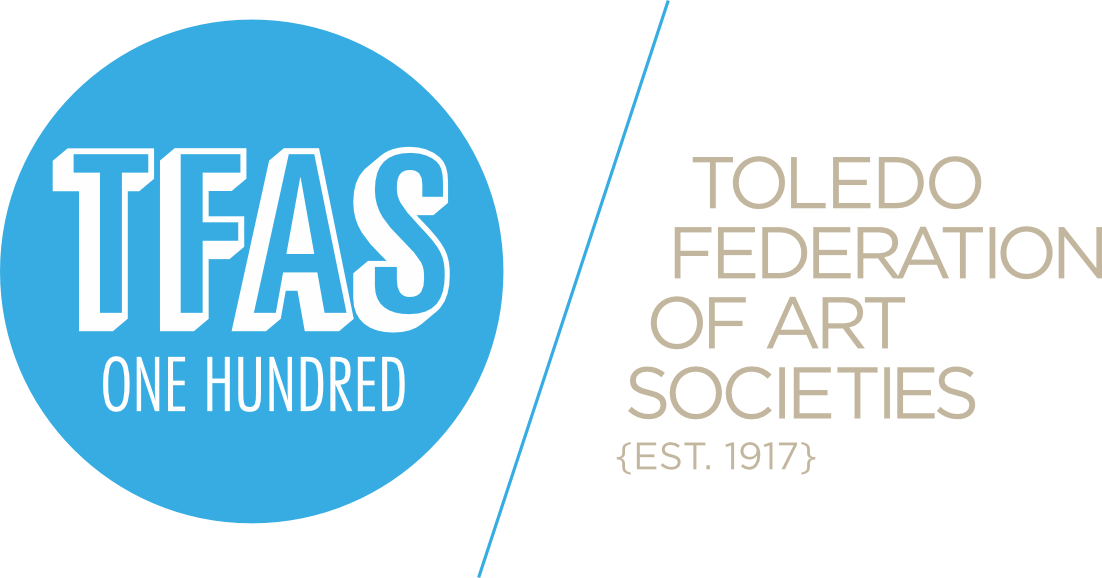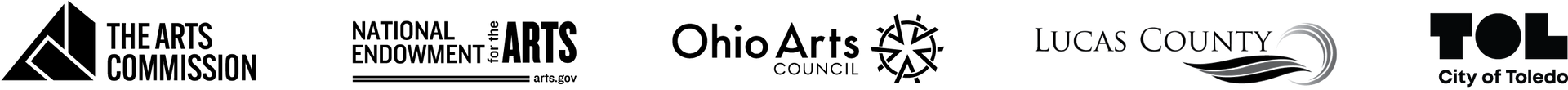POP/IMAP Settings
As an alternative to webmail, email users may setup accounts using IMAP or POP3 within any email application such as Outlook, Apple Mail, etc. We recommend using IMAP as it will sync your email across all devices you have configured.
Incoming Server Settings:
- Type: IMAP / POP3
- Server Hostname: mail.hostedemail.com.
- Port: 993 (IMAP), 995 (POP3)
- SSL: SSL/TLS
- Username / Pass: Your email address and password
Outgoing Server Settings:
- Type: SMTP
- Server Hostname: mail.hostedemail.com.
- Port: 465
- SSL: SSL/TLS
- Username / Pass: Your email address and password